AMERICAN Ductile Iron Pipe Submittals Help Page
|
Step 1: Find your documents
|
|
- 1. Place a check by individual PDFs you wish to merge into your submittal package.
- 2. Or, print individual documents by clicking on its hyperlink.
|
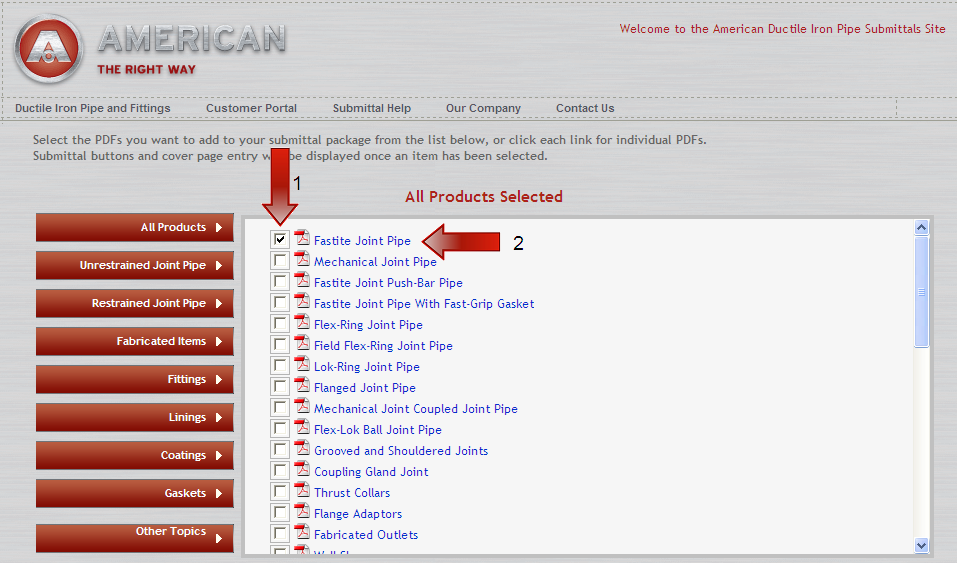
|
|
Step 2: Enter Cover Page Information
|
|
- 1. Each submittal package includes a cover page. You may enter additional information to the cover sheet if desired.
This information is not required and is completely optional.
- 2. As you are selecting documents for your package, they are listed here.
- 3. When you are ready to build your submittal package, press the "Build Submittal Package" button.
Should you need to reset your selections, you may press the "Reset" button or simply refresh the screen.
- 4. Images of items you have selected for merge.
Once you select your first PDF to be merged, the following fields will be displayed.
|
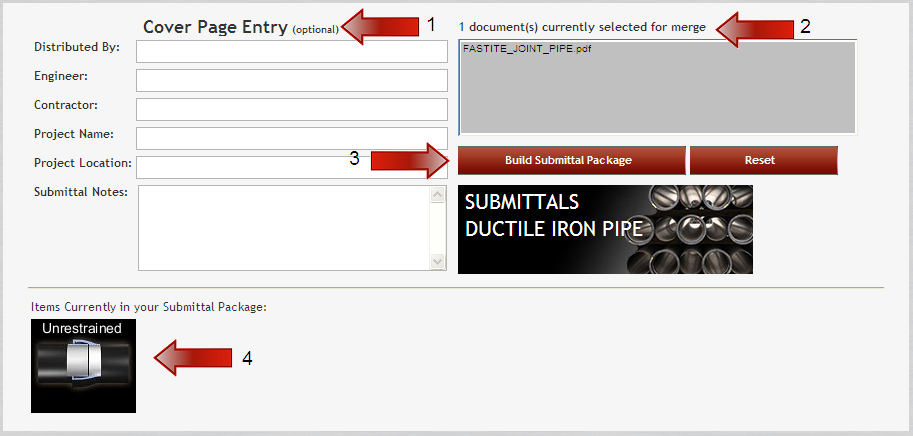
|
|
Step 3: Verify and Build Your Submittal Package
|
|
- 1. Verify the cover page information you entered is correct.
- 2. Verify the documents you selected are correct.
- 3. Press "Build Submittal Package" when you are ready to proceed.
- 4. All products you selected will be shown here. You may wish to verify that only items you want in your submittal package are being displayed.
Items such as Coatings, Linings, and Other Topics will not display an image. Instead, they will be listed at the top of the list, separated by red triangles.
|
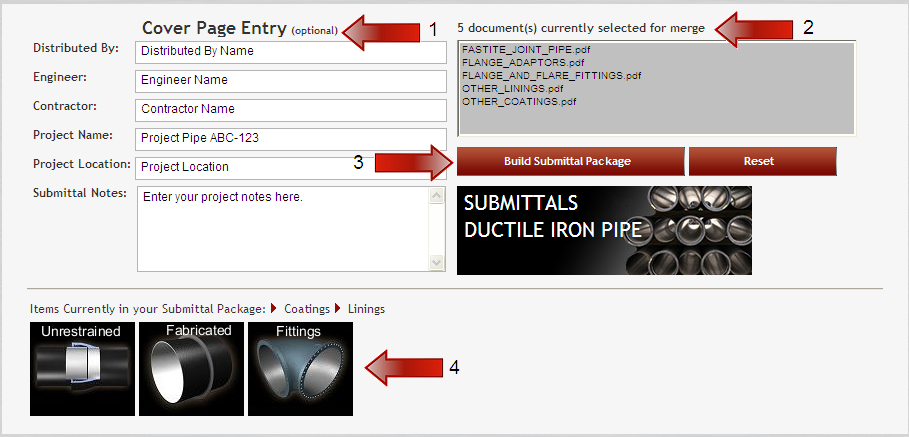
|
|
Step 4: View The Submittal Package
|
|
-
1. All cover page entry information you entered will be displayed here.
-
2. All PDFs selected for the submittal package are listed here along with the page number on which it can be found.
Each item has been bookmarked. Clicking any item will take you directly to that page.
|
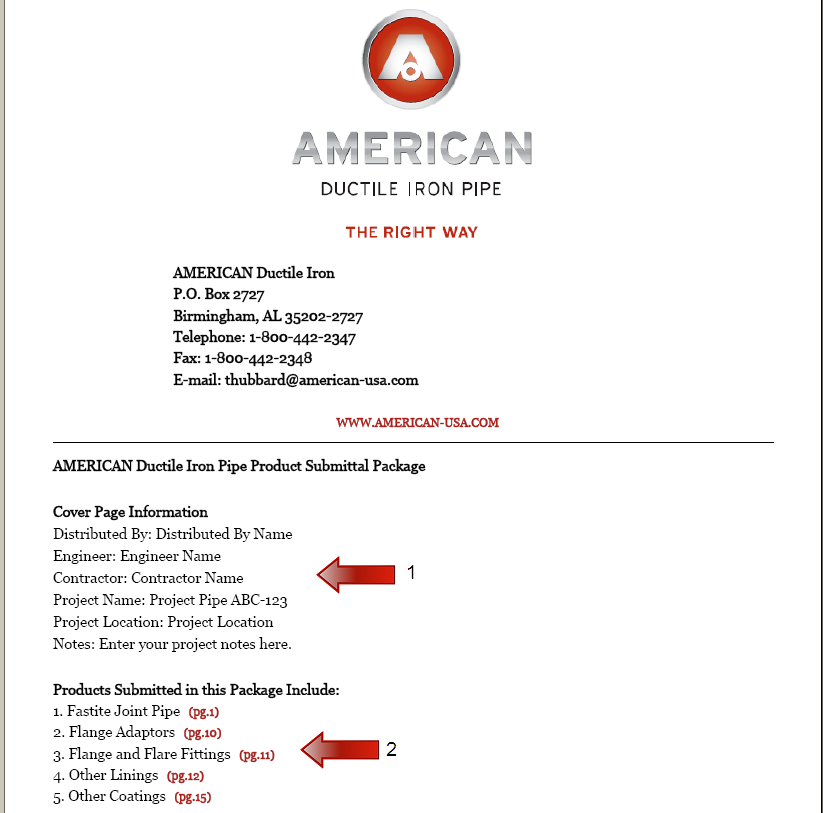
|
|
Step 5: Save
|
|
-
1. If you entered a project name, it will be listed at the bottom of each submittal page along with the page number.
-
2. At this point you may wish to print or save the submittal.
|
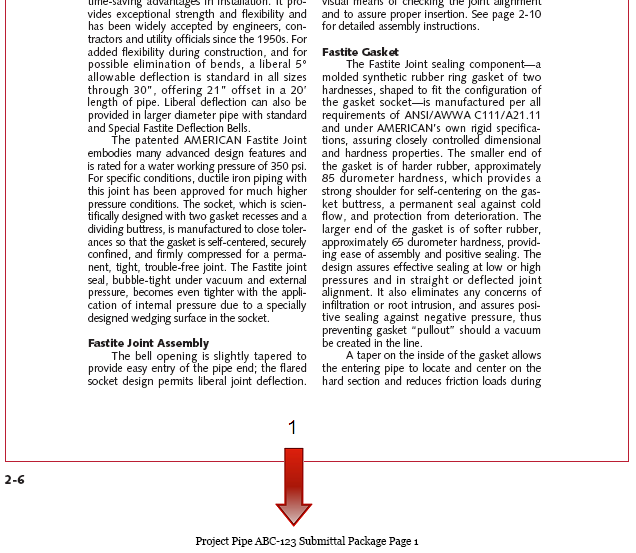
|